What is SBI Collect?
The “State Bank Of India (SBI)” provides the facility to the “Corporate Internet Banking (CINB)” customers (who have registered into SBI online) to receives online payments from the receivers of there goods and services.
One of the advantages of having this SBI I collect account is that the CINB customers need not to maintain it’s own website.
There all amounts will be transferred into there SBI collect account. Which makes easy and simple for CINB customers to receive money.
List of payment options available
- Internet banking (For all banks).
- By Cash/Cheque at SBI Branches.
- Credit Card.
- NEFT/RTGS
- UPI
Steps of how to pay through SBI collect online are:
Click on the SBI Collect from the given button.

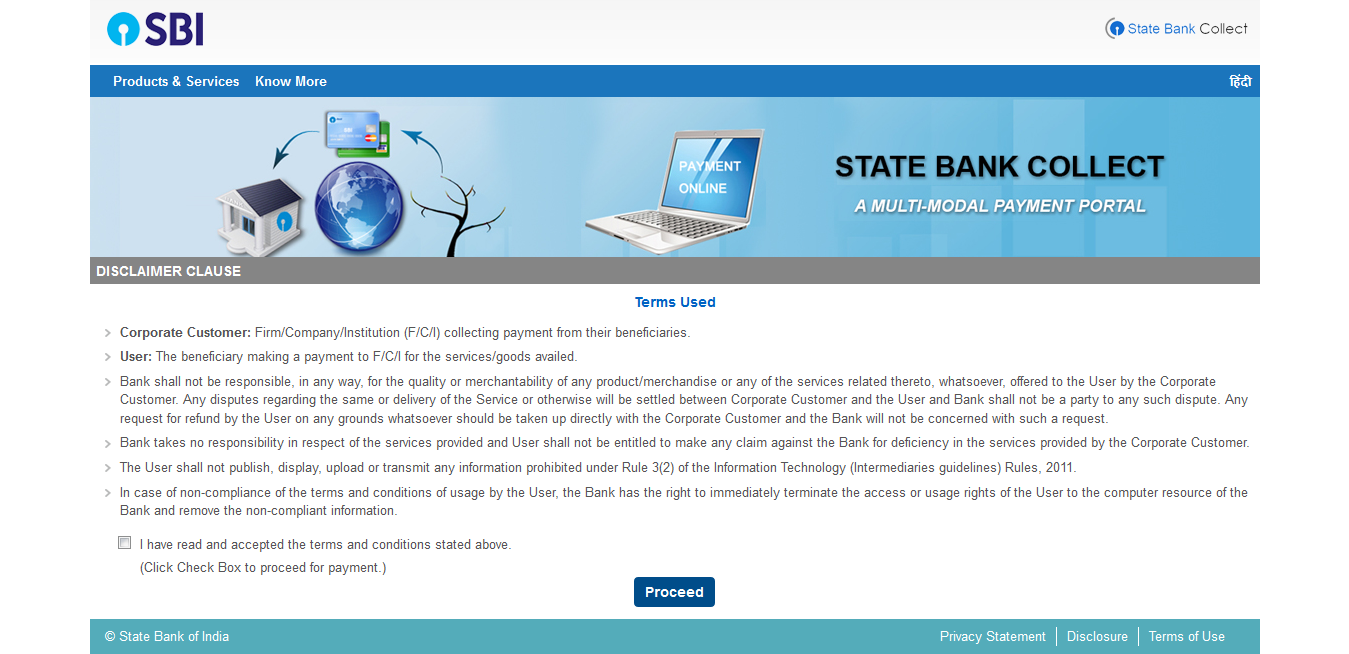
- Click on the checkbox (To “Accept Terms & Conditions“).
- Then click on the proceed button.
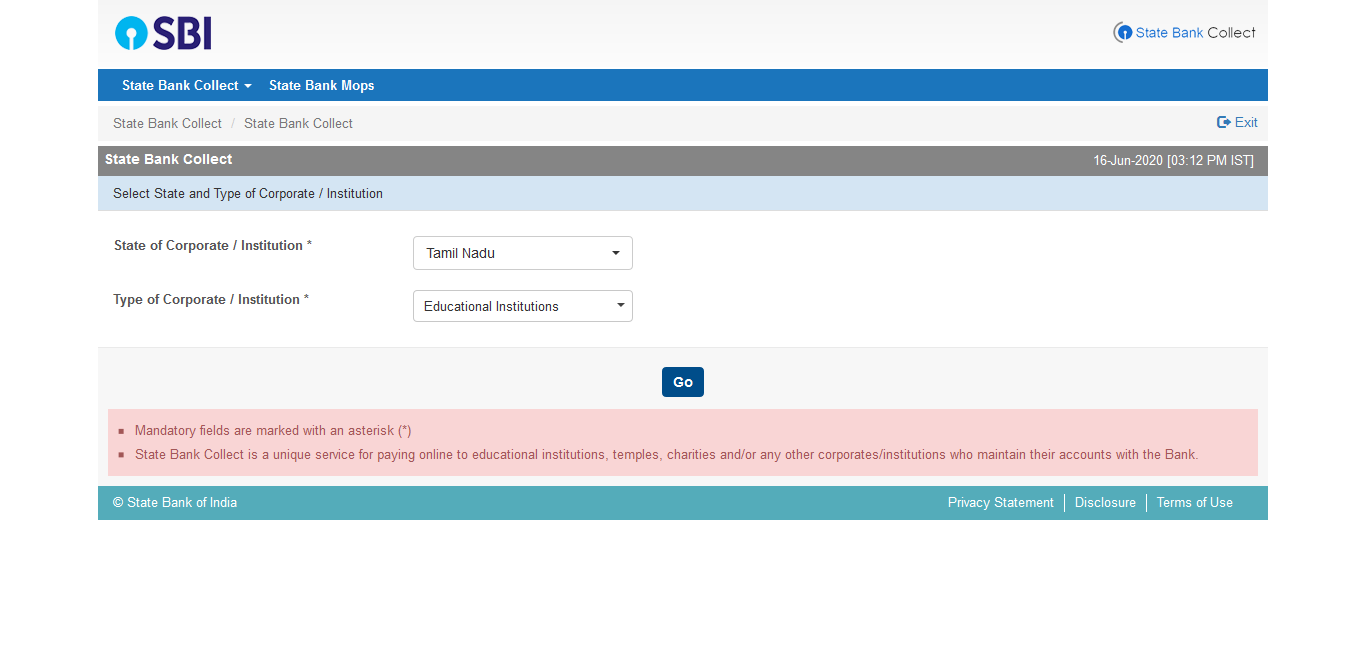
After that Select the state of corporation/Institution (In which state corporation/ Institution is located).
Select “Type of Corporate/Institution” from the given list.
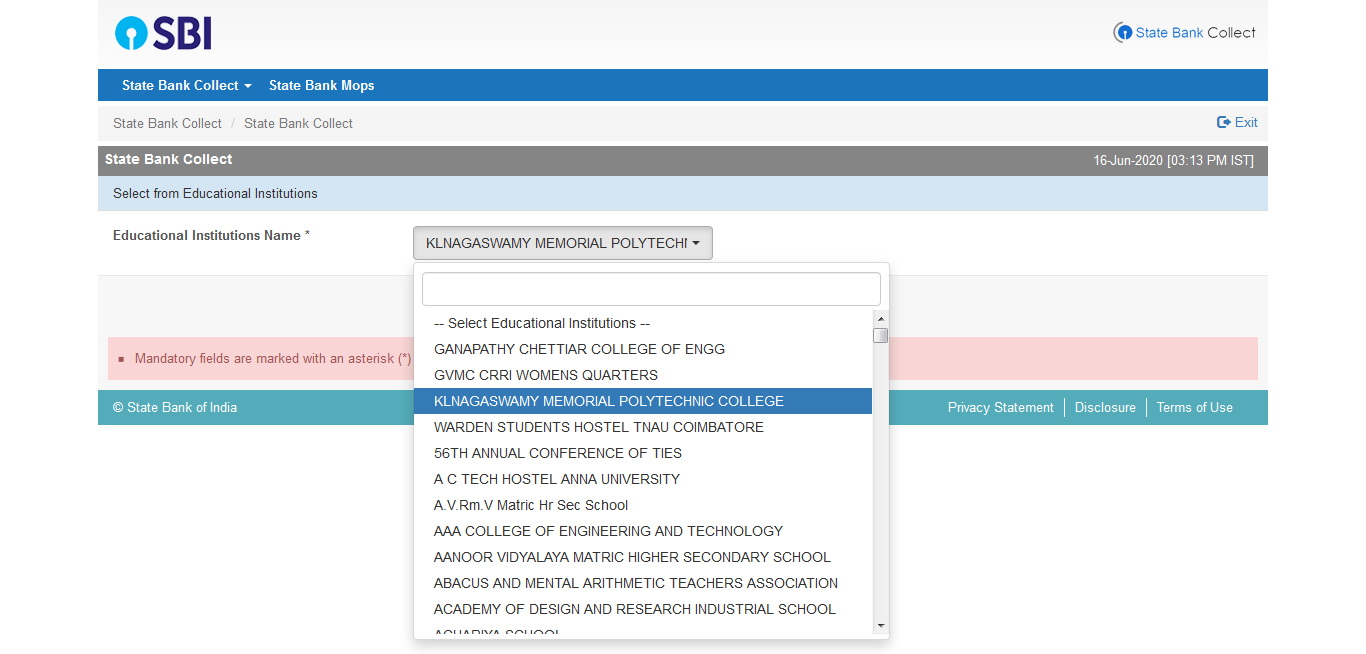
Select “KLNAGASWAMY MEMORIAL POLYTECHNIC COLLEGE” from the given options.
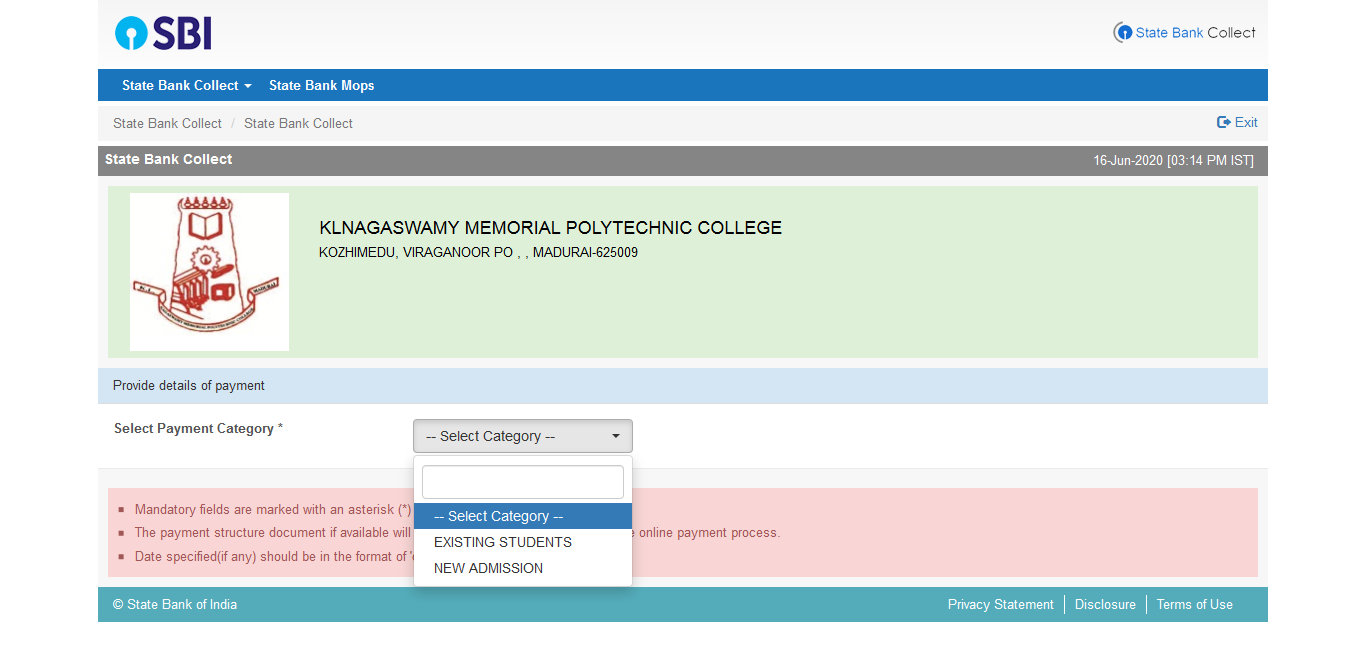
Now, select the “payment category” which can be “Existing Students” or “New Admission”.
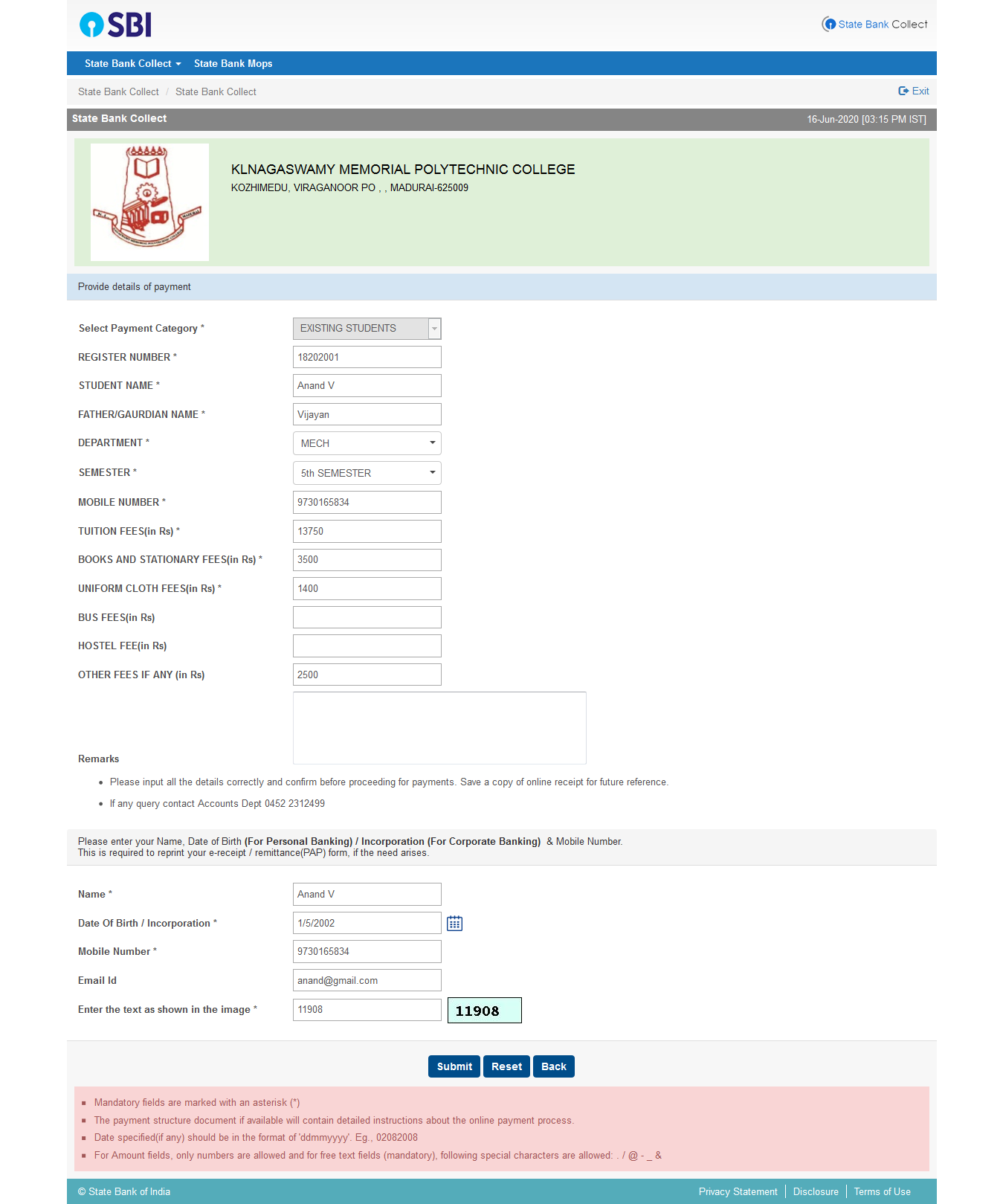
Provide your details like Register Number,Name, Father name, Department, etc. and then click on the “Submit button“.
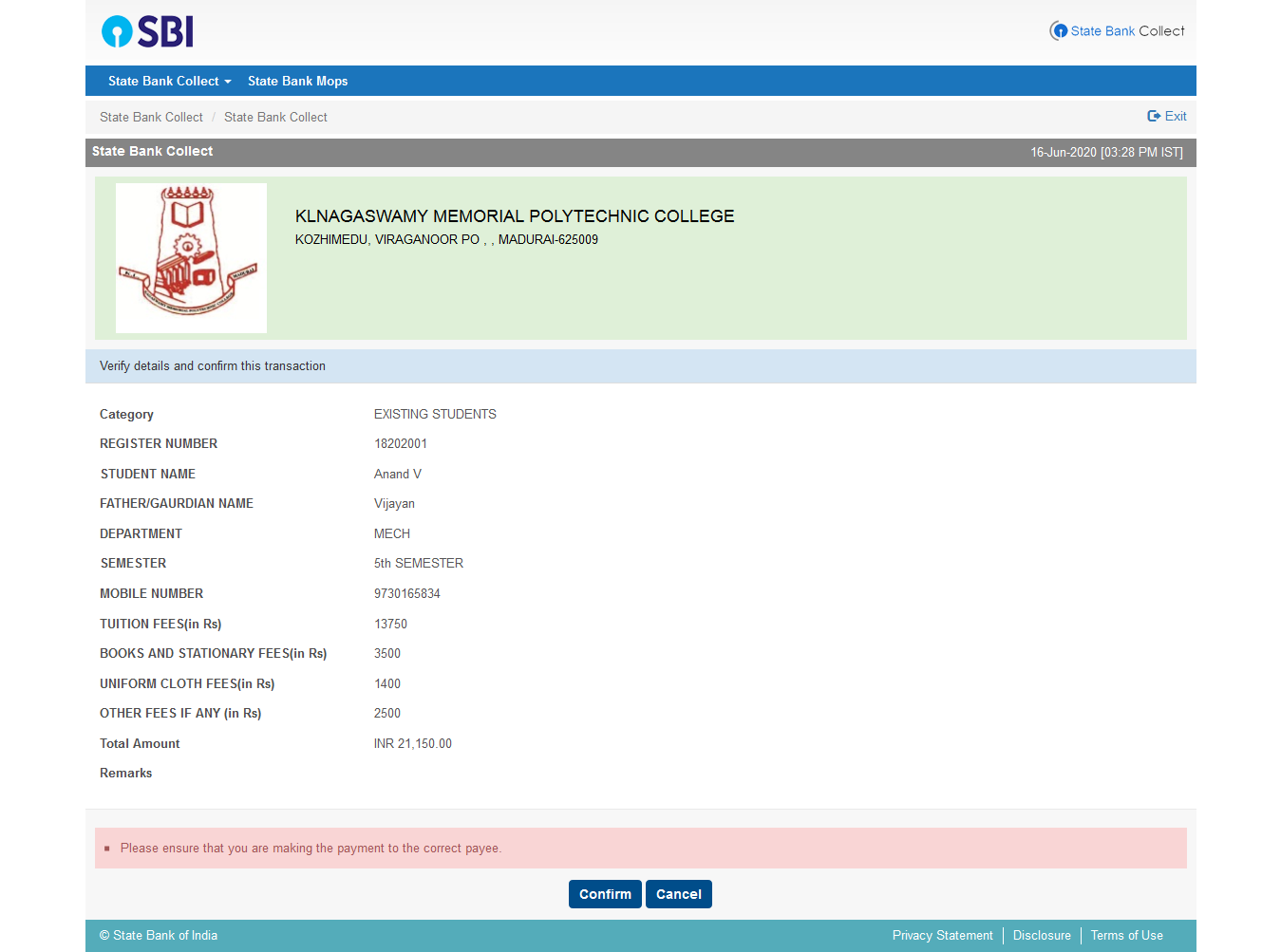
Confirm your details which you entered after confirming your details just click on the “Confirm Button“.
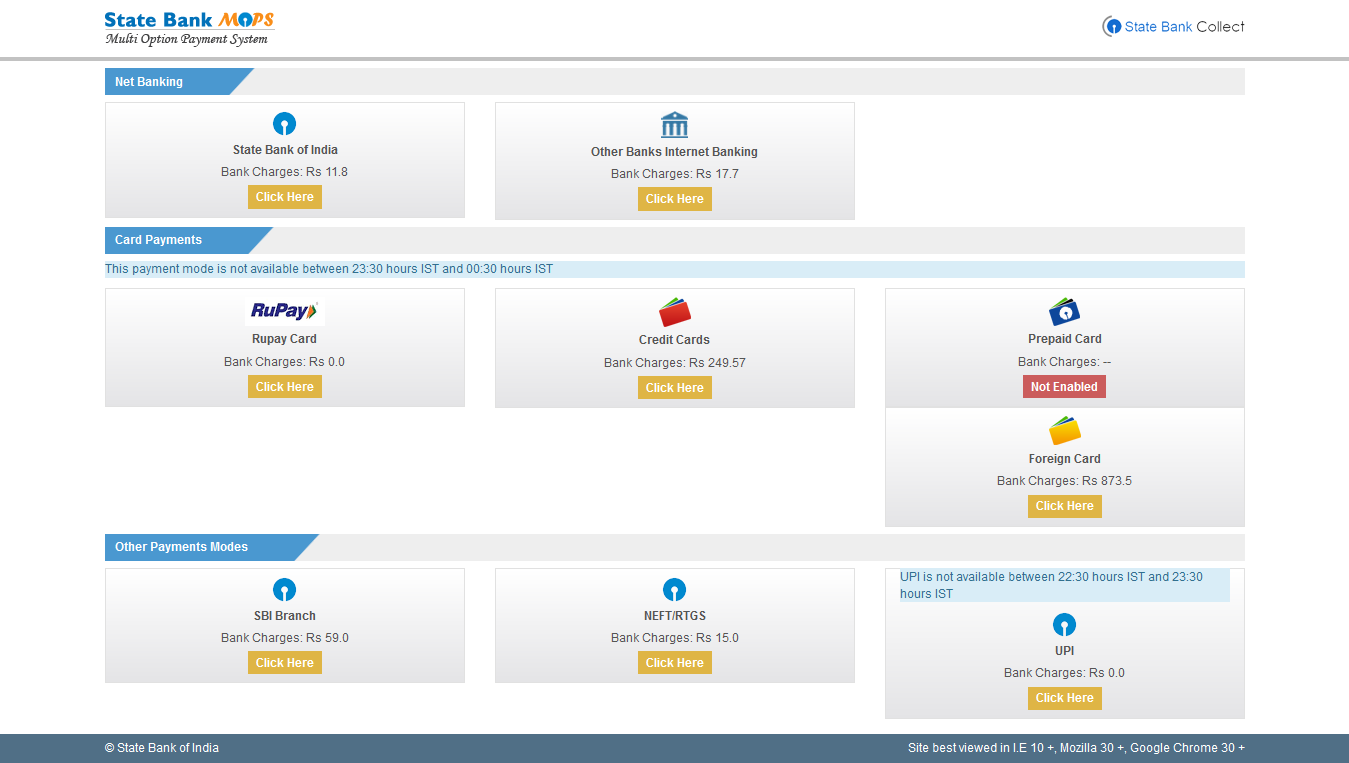
The last step is to pay the money by using different channels given on that page.
Done, after the final step you will get the “receipt” which you can download or print it for future references.
